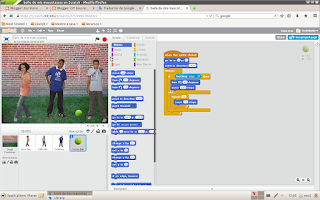Scratch is a free desktop and online multimedia authoring tool that can be used by students, scholars, teachers, and parents to easily create games and provide a stepping stone to the more advanced world of computer programming or even be used for a range of educational and entertainment constructivist purposes from math and science projects, including simulations and visualizations of experiments, recording lectures with animated presentations, to social science animated stories, and interactive art and music. Viewing the existing projects available on the Scratch website, or modifying and testing any modification without saving it requires no online registration.
Scratch allows users to use event driven programming with multiple active objects called "sprites". Sprites can be drawn—as either vector or bitmap graphics—from scratch in a simple editor that is part of the Scratch, or can be imported from external sources, including webcam.
We have some exercises to do in Scratch:
- THE EXERCISE OF THE "F"
-THE EXERCISE TO MAKE A VIRTUAL PET
-THE EXERCISE TO MAKE AN HEXAGON
THE EXERCISE OF THE "F"
This year we had to make an eff, from commandos who had scratch
for example, to click the green flag to start the doll walk right by moving 10 steps and will use pencil colors to draw when you start to walk, turn ninety degrees and walk 10 steps more
THE EXERCISE TO MAKE A VIRTUAL PET
 in this case, we had to create a virtual pet, choosing your pet, the library of characters, find a wallpaper, precinct by precinct placing the things you want to make your virtual pet or character, and drink, eat, walk , play, sing, dance and meet more pets
in this case, we had to create a virtual pet, choosing your pet, the library of characters, find a wallpaper, precinct by precinct placing the things you want to make your virtual pet or character, and drink, eat, walk , play, sing, dance and meet more pets THE EXERCISE TO MAKE AN HEXAGON
We had to do a hexagon with the coordinates of SCRATCH .
when clicked pendown move 100 steps rotate 60º and set pen color to blue and repeat ten times